PlayOJO Casino Ontario Review: What is PlayOJO’s App Like?
-
 2000+ Casino Games
2000+ Casino Games -
 Great Mobile App
Great Mobile App -
 Secure Withdrawals
Secure Withdrawals
PlayOJO is a fresh online casino on the iGaming market of Ontario that joined in June 2022, and since then PlayOJO has become one of the most exhilarating casinos to play at. It offers over 2000 online games, including their own exclusives, and is legally licensed by the Alcohol and Gaming Commission of Ontario (AGCO) and iGaming Ontario (iGO).
Continue reading our PlayOJO Casino review to learn everything that online casino has to offer.
PlayOJO Casino in Focus: Key Information
- PlayOJO has already won great awards, such as the iGaming Awards 2017 ‘Casino of the year’ and SBC Awards 2019 winner of the ‘Rising Star Casino.’
- PlayOJO pride itself on the fairness of its games. Random Number Generators (RNGs) are used in software-based versions of Slots, Blackjack, and Roulette to ensure that every wheel spun, dice rolled, and card dealt is entirely random and unpredictable. This makes every game fair and honest.
- Play OJO Casino Canada is operated by SkillOnNet, which was founded in 2005. SkillOnNet has built a reputation for having developed casino software for a multitude of online casinos. SkillOnNet’s games are sourced from both the largest providers with huge catalogues of slots to the smallest studios carrying only a few, all of which are picked with the players’ experience in mind.
How to Sign Up for PlayOJO Casino?
In order to sign up for PlayOJO, you will need to hit the “Join Now” button to the left of PlayOJO’s home screen. You must be 19 years of age and provide the following information:
- Player information: first name, last name, middle name/initial, date of birth
- Address: country, province (your province must be Ontario to complete the registration), city, zip code, street name and building number
- Login credentials: username and password
- Player contact information: mobile number, email, occupation
PlayOJO Casino: Pros, Cons, and Everything in Between
- Over 2000 games, including exclusive games

- Quick withdrawal speed

- Email / Live chat customer support

- Live chat only available from 02:00 a.m. till 08:00 p.m. EST

- Helpline / toll-free number not available

PlayOJO CasinoGames: A Paradise for Players?
PlayOJO offers a great collection of over 2000 games from a range of top casino game software providers, including NetEnt, Play’n GO, and PlayOJO exclusive games. All games are easy to access, whether on your mobile device or computer. Once you either open the PlayOJO app or enter the website, you will be shown a variety of games in multiple categories. Featured games will be displayed on the main page, with tabs above having specific options for slots, roulette, blackjack, live casino, and many more. You can further narrow down what you are looking for by searching in the search bar at the middle of the main page for what you desire.
Slots at PlayOJO
PlayOJO offers an impressive collection of slots, including player favourites such as Immortal Romance, Big Bass Bonanza, Fruit Party, and more. With the variety of slots that PlayOJO has to offer, there is definitely something for everyone to enjoy playing.
Casino Table Games at PlayOJO
At PlayOJO, you can choose from a great selection of casino table games. Fan favourites such as Blackjack are offered in American, European, and more versions. If you’re more into Roulette, you can choose among different variations, like Grand, French, European, and more. The list goes on with other classic table games, such as Baccarat and Speed Baccarat. BetOn Poker is also available, with many more games being accessible. Overall, PlayOJO Casino Canada gives a great variety of games to explore.
Live Casino Games at PlayOJO
Just like the table games, PlayOJO offers Blackjack, Roulette, Poker, and Baccarat in a live version. In addition, Baccarat and Speed Baccarat are playable, along with Blackjack, Blackjack Azure, and more. PlayOJO also offers Roulette, American Roulette, Grand Roulette, and more, with Hold’Em Poker and other fun games such as Dragon Tiger and Mega Wheel being only a few of the numerous live casino options. All these games are sure to meet your live gaming needs.
Exploring PlayOJO Casino in Ontario: Our Insights of the User Interface
PlayOJO offers a fast and well-designed website for users to help them browse all their favourite games easily. The website displays all necessary tabs on the left side of the screen and a search bar that will allow you to search for the 2000+ games that PlayOJO has on offer. “Help” and “About” sections can also be easily accessed, giving you even more information about questions you may have. If you play on your computer, you’ll need to install software called Xpoint, which is an iGaming recognised secure service which detects your location when playing on regulated casino sites from your computer.
Is a PlayOJO Casino App Good? Here’s What We Found
PlayOJO offers a mobile app for both Android and IOS devices. The app has a clean layout, displaying featured and recently played games on the home screen. A drop-down menu can be accessed from the left side of the home screen, showing all the same tabs that the website offers. This menu also allows you to access your account and information easily. In addition, the application enables users to search and navigate the mobile casino app without a hassle.
Our Deposit and Withdrawal Experience at PlayOJO
PlayOJO offers a great selection of supported payment methods, such as VISA, Interac, ecoPayz, MuchBetter, and more. With instant deposit times and no minimum withdrawal limit, Play OJO Casino Canada has a great system in place for its deposit and withdrawal methods.
Deposit Methods at PlayOJO
The following table shows the available payment methods, along with the minimum deposits for each and the instant deposit times that they all share. For deposits, funds will be deposited into your account upon actual receipt of funds or upon receipt of approval from a payment processor.
Withdrawal Methods at PlayOJO
Below are the withdrawal methods for PlayOJO. Depending on your chosen withdrawal method, you can find information about the maximum withdrawal in the “Cashier” section of your PlayOJO account.
Withdrawal Speed at PlayOJO
PlayOJO aims to have a fast withdrawal speed. Please note that if there is a significant win (C$5000 or more) or a jackpot win, it may take longer to process the request to verify the win. PlayOJO aims to process all withdrawals within a few hours.
What We Learned from Interacting with PlayOJO Casino’s Support Team
PlayOJO’s customer support is quite limited at the moment. It offers email support, a live chat, and a FAQs page. The live chat is available from 02:00 a.m. to 08:00 p.m. EST. PlayOJO’s customer support options could, however, be much more functional. With the Live chat being unavailable between 8:00 p.m. – 2:00 a.m. EST and a helpline / toll-free number being non-existent, you should keep this in mind as support options are severely limited. We hope to see some improvement in this section soon. However, this is not to discredit the friendly and helpful attitude of the support team at Play OJO Casino Canada.
Trustworthiness of PlayOJO Casino: What We Discovered
One of the first things to look for regarding the trustworthiness of a casino is its licensing status. PlayOJO holds operating licences from the Government of Ontario, AGCO and iGO. Launched and operated by SkillOnNet back in 2017, PlayOJO was a well-established casino before it entered the Ontario market. PlayOJO prides itself on the safety it offers its players, with SSL encryption and the way they handle your information.
PlayOJO Casino History
PlayOJO started as an online casino outside of Canada, as it joined Ontario’s newly regulated casino market in June 2022, receiving its iGaming Ontario Licence (iGO). During this time, PlayOJO received multiple rewards. The Meister Awards ‘Best New Casino 2017’, the iGaming Awards ‘Casino of the year 2017’, the EGR Operator Awards ‘Rising Star 2017’, and finally, the SBCAwards ‘Rising Star in Casino 2019’. This industry-wide recognition has established PlayOJO as a fine choice for online casino players.
PlayOJO Casino Licence
PlayOJO is fully licensed by the Alcohol and Gaming Commission of Ontario (AGCO) and iGaming Ontario (iGO) to operate and offer Internet gambling services to people in Ontario in accordance with the provincial gaming regulations. Feel free to visit the iGO website, where you can find helpful information regarding rules and regulations and tips for Ontario players.
PlayOJO Casino Safety
PlayOJO is SSL Secured. This means that PlayOJO has a solid foundation to create a secure connection for all players. PlayOJO prides itself on its security. Employees undertake regular training on information security and must comply with confidentiality obligations and internal policies and procedures whenever they handle your information. In the event that PlayOJO becomes aware of any privacy breach, they will act accordingly, notifying iGO of the violation and cooperating with iGO and any other related authorities with an investigation or other response to the breach.

Should You Sign Up to PlayOJO Casino?
Anthony Odiase
124 Articles
PlayOJO is a delightful and trustworthy casino to play online. With so many positive aspects, such as the 2000+ games they offer along with the PlayOJO exclusive games, there is something that all players can come to enjoy at PlayOJO. The slick website and mobile app layouts allow players to access any information or games. With the low deposit and withdrawal limits that PlayOJO offers, this online casino is definitely worth a shot. If this sounds like the casino for you, there’s no doubt that PlayOJO is the place for you.
FAQs About PlayOJO Casino in Ontario
Are application downloads required to play at PlayOJO?
At PlayOJO, you will be required to download an application regardless of what device you choose to play from. To play on mobile devices, you will have to download the PlayOJO app from the “Google Play Store” or the “App Store” for Android and IOS devices. This will allow you to hop into the game wherever you are in Ontario. For the PC version, you will need to download Xpoint Geolocation Service. To keep in order with legal requirements, iGO (iGaming Ontario) requires every player in Ontario to verify their location. Xpoint Verify does this for you, and you will not be able to play at PlayOJO from your computer without it.
How do I sign up for PlayOJO?
Signing up for Play OJO Casino Canada is easy. Once you go to the official site on the desktop, you will either sign in with a pre-existing account or “Join Now.” Hitting “Join Now” will allow you to begin creating your account for PlayOJO casino and provide all the necessary information they require. Signing up for PlayOJO on mobile devices requires you to hit the main screen’s drop-down menu on the top left. This will then give you an option to “Sign in” or “Join Now,” taking you through the same steps to create your account, just like on the PC version.
How do I deposit money into my PlayOJO account?
Log in to your PlayOJO account and go to the banking section. Then, select a payment method you wish to make your deposit. Next, enter the amount you want to deposit. Finally, confirm all the settings and click “Continue.” With each payment method, authentication or bank verification may vary. The amount should then be readily available for playing.
How do I withdraw money from my PlayOJO account?
Visit your PlayOJO account and head over to the withdrawal page. Select the method you would like to use as a withdrawal means. Enter the amount you wish to withdraw. Confirm and “Continue.” It may take some time for the transfer to go through. However, it shouldn’t take more than a few hours.
How long does PlayOJO take to verify my player’s account?
Before being able to deposit or play, PlayOJO will perform a FINTRAC standard verification to ensure that information provided in your account sign-up is accurate. This verification process will start when you attempt to make a deposit or open a game while having a balance to gamble. Following successful verification, which shouldn’t take too long, your account will become an activated account.
Anthony Odiase is a seasoned casino industry expert with over six years of experience in iGaming and online gambling. He is known for his in-depth reviews and insightful articles, catering to both novice and professional gamblers in Ontario, Canada. With extensive expertise in the Canadian gaming market, Anthony closely monitors the rapid expansion of online gaming products and services. As our dedicated new online casinos specialist, he rigorously tests, reviews, and rates newly licensed casinos in Ontario, ensuring players have access to trusted and high-quality gaming experiences.